Before the Pico can be programmed via the Arduino IDE, a few settings have to be made on it.
Short guide:
-
Adding "https://github.com/earlephilhower/arduino-pico/releases/download/global/package_rp2040_index.json" as an additional board
-
Installing the Raspberry Pi Pico/RP2040 in the Board Manager
-
Adding the library RPI_Pico_TimerInterrupt
-
Select board "Raspberry Pi Pico
The single steps are shown here again in detail:
Open File/Preferences

Click at Additional board manager URLs

Paste the following URL into the text field, than confirm with OK
https://github.com/earlephilhower/arduino-pico/releases/download/global/package_rp2040_index.json 
Open the Board Manager

Write
Pico in the search bar. Install the Library from Earle F. Phillhower and click Install.

Then the following library must be installed in Library Manager:
RPi_Pico_TimerInterrupt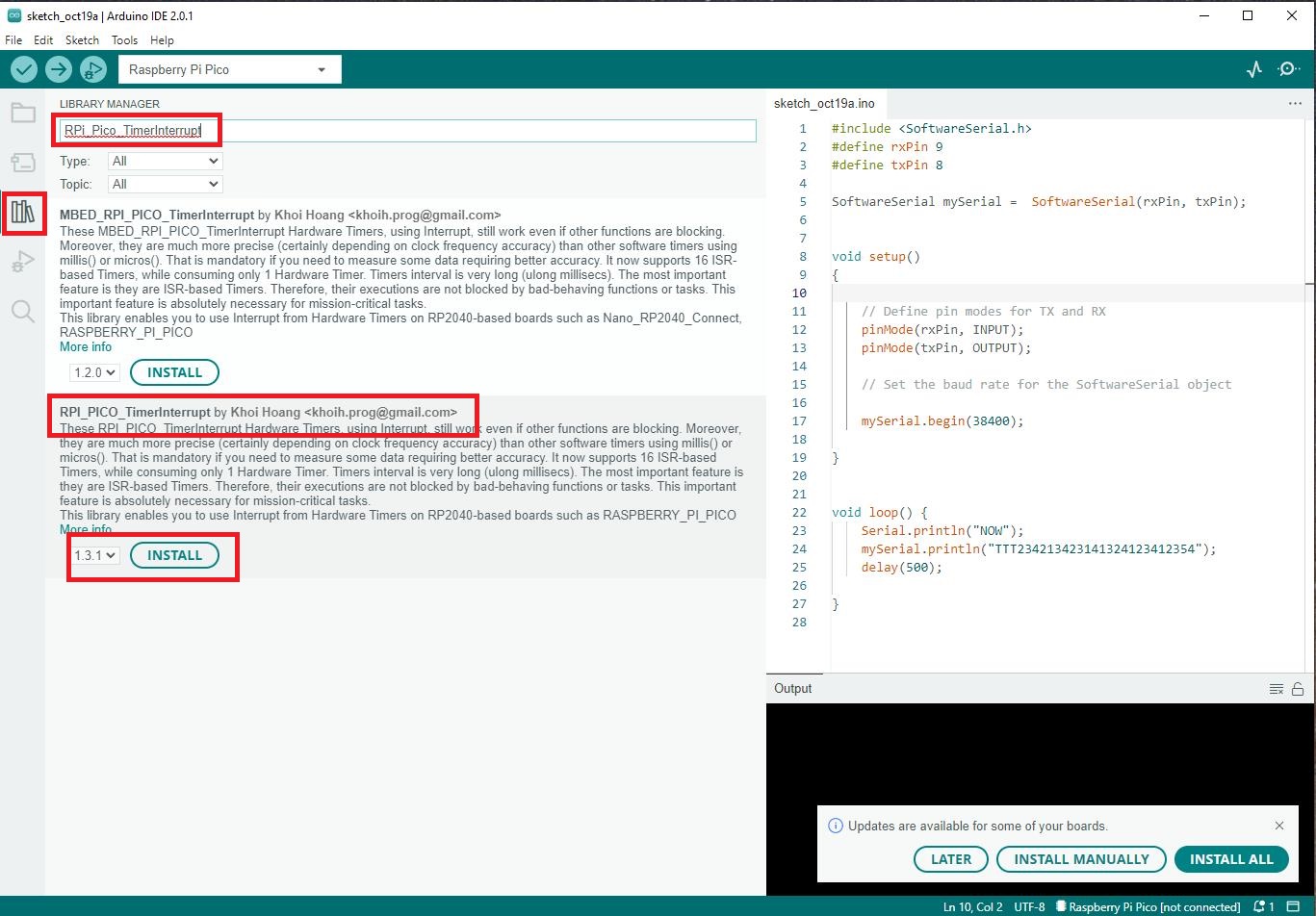
Finally, you can select the pico under Tools/Board/.

Your system is now prepared for programming the Pico.